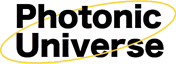Online shop
- Flexible CIGS solar panels
- Semi-flexible Solar Panels
- Rigid Frame Solar Panels
- Folding Solar Panels
- Semi-flexible Solar Kits
- Rigid Frame Solar Kits
- Dual Battery Solar Kits
- Solar Charge Controllers
- Wind Power
- Inverters
- Batteries
- Battery Chargers & Monitors
- Portable Power Stations
- Vehicle Power Management
- Complete Renewable Systems
- UPS Systems
- Solar Lighting Systems
- Cable
- Accessories
- Discounted Items
TELL A FRIEND ABOUT THIS PRODUCT
Testimonials:
If you are looking for good solar products that are backed by excellent after sale support Photonic Universe is the best. Due to bad wiring, I blew up my 3000W inverter during a thunder storm but I was able to get it back online because of their excellent
Fredrick M - May 2021
We are a trusted supplier to thousands of UK clients

Discharge Protection
Victron BatteryProtect 65A 12V/24V battery over discharge protector BP-65
Phone order?
0203 150 1111
and quote the product code below
Photonic Universe is an official distributor of products from Victron Energy - the globally renowned manufacturer of high quality hybrid power electronics. Victron Energy products have a longstanding reputation for their outstanding reliability, innovative design and superior build quality.
This Victron 65A 12/24V automatic battery protector offers protection for the discharging of your battery system, preserving your battery health and protecting appliances.
Features:
-
Low voltage disconnect: when battery charge is low, the Battery Protect disconnects the battery from nonessential loads to avoid deep discharge and preserve battery health.
-
Programmable low-voltage threshold: easily customise the disconnect threshold based on discharging needs.
-
Overvoltage disconnect: when battery voltage gets too high, the BatteryProtect disconnects the loads to protect them from damage.
-
Automatic system recognition: the BatteryProtect detects the system voltage (12V or 24V) on start-up, allowing easy installation and setup.
-
Ultra-low current consumption: avoid further drain on the battery to preserve battery level, especially after low voltage disconnect.
-
Remote switch and alarm connections: connect input and output relays to control the BatteryProtect remotely, manually turn loads on and off, and use custom alarm systems.
-
Compatible with Lithium batteries: specialised modes for use with Ve.Bus Lithium battery management systems, and as a charge interrupter for Lithium charging.
Click on the Details and specifications tab for more information about this product.
System Specifications:
- Nominal battery voltage: 12V / 24V
- Operating voltage range: 6 - 35V
- Maximum continuous current: 65A
- Peak current (30 seconds): 250A
- Current draw: <1.5mA active, <0.6mA during disconnect
- Alarm Relay: 50mA
- Operating temperature range: -40°C to +40°C (up to 60% capacity at 50°C)
Dimensions:
- Dimensions: 40 x 48 x 106 mm
- Weight: 200g
Additional items:
- Negative cable: 50cm length, 1.5mm2 cross section
- 2 pin dry-contact socket for remote switch
- 3 pin dry-contact socket for negative cable, alarm and programming input
This product is covered by a 5 year manufacturer warranty. For more information please refer to our Terms and Conditions.
Click on the Installation tab for further instructions.
This unit comes with a detailed user manual which explains connection and operations. A technical drawing of the product dimensions is also available to download in the 'Documents' tab.
Please note:
- The BatteryProtect should be connected on the positive battery wire, close to the battery.
- This product is suitable for one-directional current flow only. Do not install in between battery and battery charger except for in specialised systems. See manual for further details.
The following videos provide a brief overview of how to use the BatteryProtect and how to program the settings:
If you need help with installation or have any technical questions we can provide FREE support - please contact us by email or phone (see our Contact Us page for more information).
The following documents are available to download:
User manual for Victron BatteryProtect 65A 12/24V (VE-BPR65)
Datasheet for Victron BatteryProtect 65A 12/24V (VE-BPR65)
Dimensions diagram for Victron BatteryProtect 65A 12/24V (VE-BPR65)