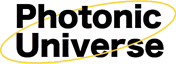Online shop
- Flexible CIGS solar panels
- Semi-flexible Solar Panels
- Rigid Frame Solar Panels
- Folding Solar Panels
- Semi-flexible Solar Kits
- Rigid Frame Solar Kits
- Dual Battery Solar Kits
- Solar Charge Controllers
- Wind Power
- Inverters
- Batteries
- Battery Chargers & Monitors
- Portable Power Stations
- Vehicle Power Management
- Complete Renewable Systems
- UPS Systems
- Solar Lighting Systems
- Cable
- Accessories
- Discounted Items
TELL A FRIEND ABOUT THIS PRODUCT
Testimonials:
The hybrid inverter is a cool piece of kit. Worked first time. Good back up from Photonic. Highly recommended
John H - Jun 2020
We are a trusted supplier to thousands of UK clients

Battery Chargers & Monitors
Remote LCD meter for mains chargers, DC-DC chargers, or solar charge controllers with a 3m cable
Phone order?
0203 150 1111
and quote the product code below
This high-quality remote LCD meter is suitable for Photonic Universe mains chargers, DC-DC chargers, or solar charge controllers. This unit is ideal for remote system monitoring as it allows for complete viewing of the charging process, and the three buttons on the front allow for easy transition between parameters.
This remote meter displays the following charging parameters:
- Source battery voltage (V)
- Target battery voltage (V) current (A), accumulated energy (Wh) and charge (Ah)
- Solar panel power (W) and voltage (V)
- Load voltage (V) and current (A)
Compatibility:
This remote meter can be used with the following products:
- BCxxxxPRO series mains chargers
- DCxxxx-xx, DCxxxx-xxS and DCxxxx-xxxx series DC-to-DC chargers
- PMPPT series dual battery MPPT solar charge controllers
Click on the Details and Specifcations tab for more information
Specifications:
- Work voltage of the charger: 12V / 24V / 36V / 48V
- Voltage range: 8 - 32V
- Work current: 3 - 30mA
- Measured charging power range: 20 - 9999Wp
- Backlight: LED
- Communication cable: RJ45 (8pin) 3 meters included
- LCD display area size: 49 x 28 mm
- Size: 110 x 110 x 40 mm
- Weight: 75 g (without cable)
This unit comes with a detailed user manual which explains installation and operations (see Documents tab).