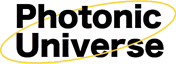Online shop
- Flexible CIGS solar panels
- Semi-flexible Solar Panels
- Rigid Frame Solar Panels
- Folding Solar Panels
- Semi-flexible Solar Kits
- Rigid Frame Solar Kits
- Dual Battery Solar Kits
- Solar Charge Controllers
- Wind Power
- Inverters
- Batteries
- Battery Chargers & Monitors
- Portable Power Stations
- Vehicle Power Management
- Complete Renewable Systems
- UPS Systems
- Solar Lighting Systems
- Cable
- Accessories
- Discounted Items
TELL A FRIEND ABOUT THIS PRODUCT
Testimonials:
Unlimited electricity from the sky for 24+ years? Bargain!
Stefan (Swinefleet, East Riding of Yorkshire, UK)
We are a trusted supplier to thousands of UK clients

Other cable
RS485 to USB cable to connect a solar charge controller to a PC / computer (1.5m length)
Phone order?
0203 150 1111
and quote the product code below
This 1.5m RS485 to USB cable is designed for connecting a solar charge controller to your PC / laptop for remote monitoring and personalisation of your solar system via a special software which is free to download and use (suitable for Windows operating system only).
The cable is designed for use with any DM series solar charge controller.
By using this cable to set up a connection between your solar charge controller and a special software programme on your PC or laptop, you will be able to gain access not only to the standard charging parameters already shown via the built-in LCD screen, but also additional information such as min/max voltages, temperature, protection cut off voltages, diagnostics and other information. If required the user will also be able to amend the battery capacity, set charging volts for different charging stages, specify the duration of each charging stage, create a user-defined battery type with charging parameters specific to their battery (if the pre-existing options are unsuitable), and more.
Click on the Details and Specifications tab for more information about this product.
Cable specifications:
- Cable length: 1.5 metres
- Connection: 1 x RS485, 1 x USB
- Compatible with DM series solar charge controllers
Connection is easy: download the free software by following this link and install it on your PC / laptop (with a Windows-based operating system). Afterwards, simply plug the RS485 connector into the corresponding socket of your solar charge controller, then plug the other end of the cable into the USB socket of your PC or laptop.