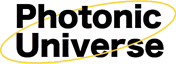Online shop
- Flexible CIGS solar panels
- Semi-flexible Solar Panels
- Rigid Frame Solar Panels
- Folding Solar Panels
- Semi-flexible Solar Kits
- Rigid Frame Solar Kits
- Dual Battery Solar Kits
- Solar Charge Controllers
- Wind Power
- Inverters
- Batteries
- Battery Chargers & Monitors
- Portable Power Stations
- Vehicle Power Management
- Complete Renewable Systems
- UPS Systems
- Solar Lighting Systems
- Cable
- Accessories
- Discounted Items
TELL A FRIEND ABOUT THIS PRODUCT
Testimonials:
3rd purchase from you, the best solar products and customer service by far.
Trevor (Leighton Buzzard, Bedfordshire, UK) - April 2017
We are a trusted supplier to thousands of UK clients

Victron Controllers
Victron VE.Direct to USB Interface Cable - for monitoring a Victron MPPT solar charge controller / compatible device via PC software
Phone order?
0203 150 1111
and quote the product code below
Photonic Universe is an official distributor of products from Victron Energy - the globally renowned manufacturer of high quality hybrid power charging solutions. Victron Energy solar charge controllers and accessories have a longstanding reputation for their outstanding reliability, innovative design and superior build quality.
This Victron VE.Direct USB cable connects your Victron MPPT controller (or other compatible Victron product) to your PC or laptop. After downloading the free VictronConnect PC app, you can then monitor and program numerous charging parameters for your Victron solar charge controller. Using the VE.Direct USB cable also unlocks exclusive access to live status info, detailed data logs and advanced options for system personalisation.
The VictronConnect app can be used on Windows PCs or Apple MacBooks and is available to download here.
Compatible Victron products:
This VE.Direct Controller-to-PC USB cable can be used with any Victron product with an inbuilt VE.Direct port. Such devices include:
- Victron BlueSolar MPPT charge controllers (e.g VBSM75-15 , VBSM100-30 , VBSM100-50 , VBSM150-35 ,VBSM150-45 , VBSM150-60 or VBSM150-70)
- Victron SmartSolar MPPT charge controllers (e.g. VSSM150-85 , VSSM150-100)
- Victron Battery monitors (e.g. BMV-700 , BMV-712)
- Victron Phoenix Inverters (e.g. VPX-250)
- Victron Blue Smart chargers (e.g. VBC1215 ,VBC1230)
- Victron Peak Power Packs
Advanced programming and monitoring:
By connecting the Victron VE.Direct USB cable to your Victron solar charge controller, the controller will be able to communicate with the VictronConnect PC app, unlocking numerous possibilities for advanced programming and remote monitoring of your MPPT solar system. Once the controller is paired with the app, a wide range of additional features are made available, including:
- Live data transmission: Real-time information is displayed including solar panel output, battery voltage and current (flowing into and out of the battery), battery state of charge, load status and consumption.
- Detailed data logs: System activity for the past 30 days is available to view; either as in-depth daily logs or as a monthly summary. These easy-view graphics display daily energy yield, maximum recorded power and voltage, time spent in each charging stage, minimum and maximum recorded battery voltages, error records and total energy counters.
- User-defined battery charging algorithm: Option to disable pre-set values in favour of personalised charging parameters, including user-defined absorption voltage, absorption time, float voltage, equalisation voltage and temperature compensation settings.
- Load configuration: Option to choose from one of the pre-set load management programs or create a user-defined program. Includes a streetlight function to control the duration and brightness of nighttime lighting.
- Remote On/Off control: Both the solar charge controller and load can be turned on/off via your computer.
Alternative connection: If you would prefer to monitor your Victron device using a mobile phone or other bluetooth enabled device, the Victron VE Direct Bluetooth Dongle can be used to connect your phone and Victron device via Bluetooth.
Click on the Details and Specifications tab for more information about this product.
Specifications:
- Compatible with Victron devices with a VE.Direct port, including:
- Victron BlueSolar MPPT charge controllers (such as VBSM75-15, VBSM100-30 , VBSM100-50 , VBSM150-35 , VBSM150-45 , VBSM150-60 or VBSM150-70)
- Victron SmartSolar MPPT charge controllers (e.g. VSSM150-85 , VSSM150-100)
- Victron Battery monitors (e.g. BMV-700 , BMV-712)
- Victron Phoenix Inverters (e.g. VPX-250)
- Victron Blue Smart chargers (e.g. VBC1215 ,VBC1230)
- Victron Peak Power Packs
- Compatible with PCs running on Windows (Windows 7, Windows 8, Windows 10) or macOS X (Earliest supported version is 10.10 - OS X Yosemite).
- Cable length: 0.9m
- Weight: 25g
This product is covered by a 5 year warranty. For more information please refer to our Terms and Conditions.
The VictronConnect app must be installed on your computer, and can be downloaded for free for Windows or macOS X.
A user manual for the app is available to download in the Documents tab.
If you need help with installation or have any technical questions we can provide FREE support - please contact us by email or phone (see Contact Us page for more information).